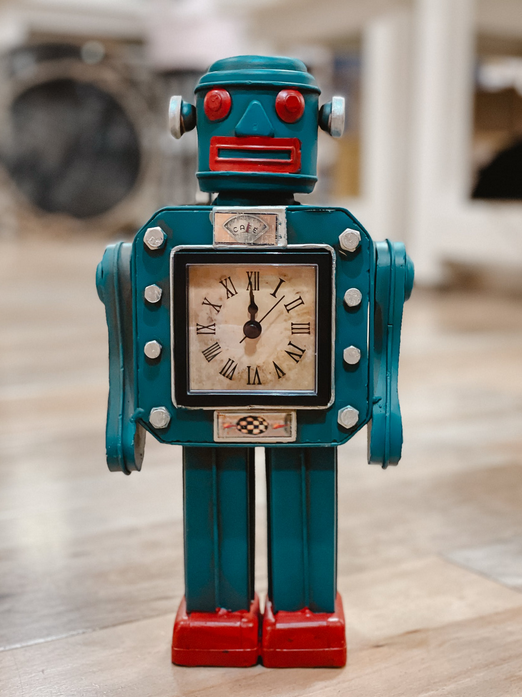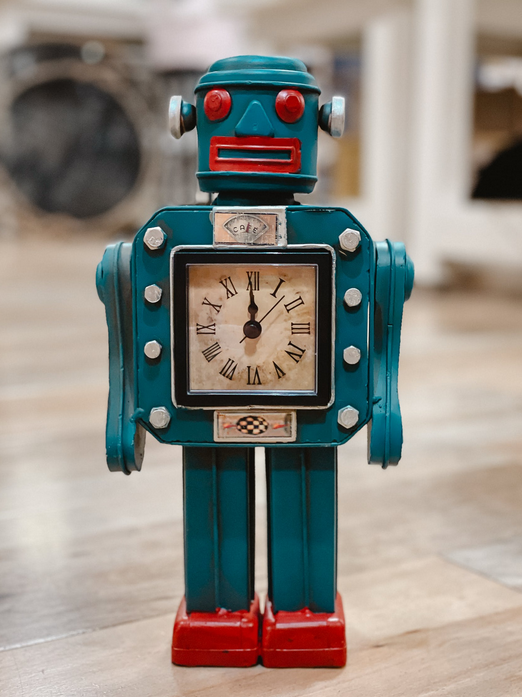
Despite of what our personal feelings may be, as seasoned IT pros or developers, it is the age of the citizen developer. Not all companies have a deep bench of technical resources. Even with sizable IT budgets and departments, with the fast-pace of today, businesses can’t simply wait for backlogs to clear to have their new applications or processes come to life. More and more organizations are turning to low or no-code solutions to get their various business needs met. Platforms like Microsoft Dynamics and Salesforce have put forth solutions to meet these demands. The Microsoft Power Platform also fits well into this space of low-code / no-code solutions, empowering even non-technical users to setup business processes and applications to meet various needs around the office.
Power Platform Products
Microsoft’s Power Platform mainly comprises of four different products:
Power BI: Allows you to connect to varying data sources, anything from a lone Excel spreadsheet on your desktop to a mammoth enterprise level database system and work that data. Report on it, analyze it, make predictions, gain insights and share your findings with your coworkers.
Power Apps: Write apps with little to no code. Empower even the non-technical members of your organization to build something for their team or department that solves a real need but maybe too small for the IT department to focus on, at the moment.
Power Automate: Have you ever used IFTTT or Zapier? Then you’ll feel right at home with Power Automate. Allows you to run an automation at a specific time or as a response to a paricular event. Want a webpage delivered to you as an email every morning? Want to create a ticket in your ticketing system when someone sends an email to a particular mailbox? Maybe post a tweet automatically? You can do all that with Power Automate with little or no code.
Power Virtual Agents: This is one of the newer additions to the Power line-up. Allows you to create chat bots with no coding or AI experience.
Power Automate Desktop
I also wanted to mention that there is a desktop tool that you can download and install called Power Automate Desktop. You can get simple (or even very complex) automations build right on your desktop without any coding.